There are two ways to sign in to the new CascadePBS.org:
- Via website navigation (Account or Sign In links)
- In the video player, when prompted for sign-in to play Passport video
Due to PBS restrictions, the website cannot let anyone play a Passport video until they have signed in via the video player link to verify Passport access.
Website navigation sign-in
Step one:
Get to the sign-in page via the “Account” link in the top nav (right-hand side, near search icon) or via the “Sign-In” link in the left nav under the “hamburger” menu.
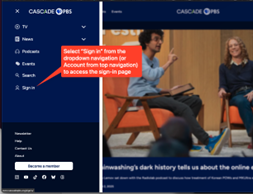
Step Two:
Enter email into the form and click “Send login link” – a confirmation message will appear if the email belongs to an existing account.
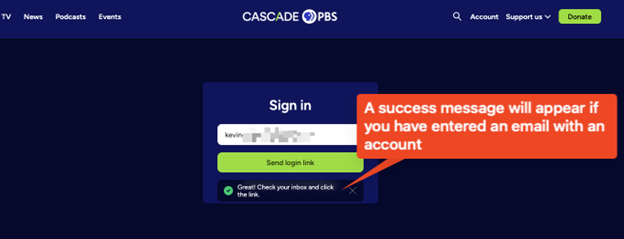
Step Three:
Find the email in your inbox and click. This opens the website with the user signed in. (Check your junk mail folder if you cannot find this email.)
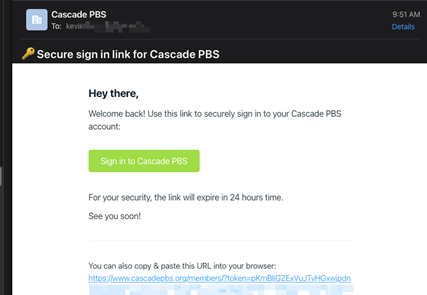
Once back on CascadePBS.org, the user can click on the Account link again to see links to manage membership and newsletter preferences (on Engaging Networks).
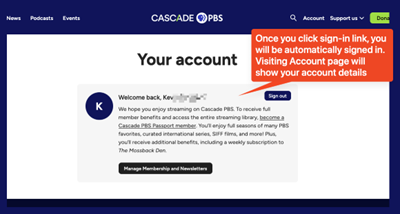
Step Four:
The first time someone with an existing Passport account signs in via the website navigation, they will hit a second login embedded within the Passport video player. Those users should hit the sign-in link, which logs them in via the PBS flow.

(The sign-up button goes to the Passport donate page.)
Once a user logs in once, the website will remember that they are Passport-eligible, and the user will not be prompted for the second login again.
Video player (PBS) login
Users who click on the “Sign in” link in the player are brought to the PBS login page (same as on the previous site).
Users submit that form, and the site will reload with the user signed in. Toward the bottom is a link to “Create an account >” link for anyone who needs a new account. This log in also covers website navigation login – so no second login is needed when going this route.

